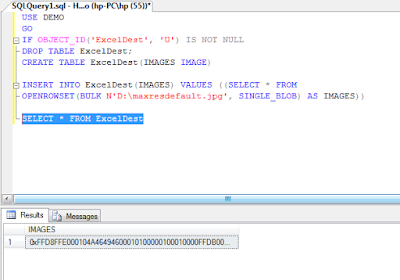
Load an image into the SQL Server table .
Open bids to load the image into excel destination.
In BIDS Open Data flow task
Drag Oledb Source and edit the Oledb source editor as below
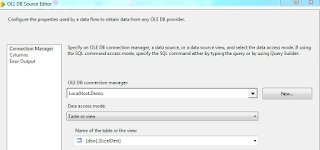
Drag data flow conversion transformation
In Data type select DT_TEXT , now this is a non unicode ,let's make it unicode for Excel
Now Open Derived column transformation and edit the derived column transformation.
In datatype select Unicode text stream.
Drag flat file destination to the data flow task.
Open flat file destination editor and select New
Select Delimted and Press ok, now edit the flat file destination editor.
In Flat file destination editor , give the description name
Now give the file name , by browsing the excel sheet .
NOTE : the excel sheet should already exist when you are working with a flat file destination.
Select column names in the first datarow and check unicode , now press ok
Now Select Columns Tab and select advanced tab.
now create a column by selecting NEW and name it as Image and press ok
Now Select Mappings and drag derived column to the image like below and press ok.
Just open the excel sheet .










No comments:
Post a Comment